Grok
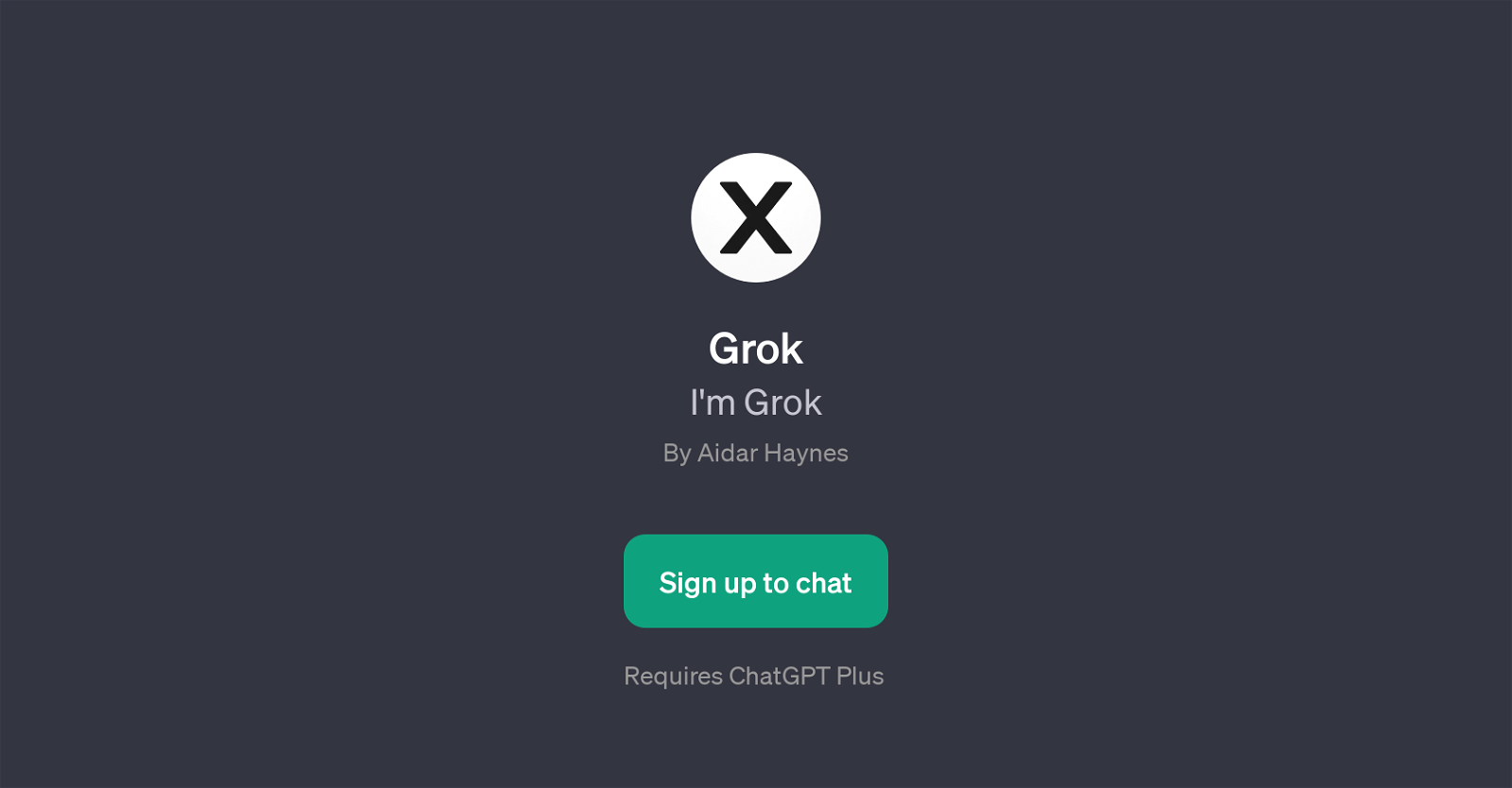
Grok is a GPT designed to provide interactive and engaging content responses based on user's particular queries. Named and curated by Aidar Haynes, Grok draws functionalities from ChatGPT to deliver adaptive and context-aware interactions.
Users can communicate with Grok via a conversational interface to explore a wide range of responses to their prompts. Created with the intention of offering more nuanced and humoristic content, Grok strays from traditional filters allowing for more candid interactions.
Users are encouraged to prompt the GPT to 'Roast a public figure,' 'Tell a vulgar joke,' or 'Explain a complex topic.' Essentially, this tool encourages users to 'Ask Grok anything!'.
Grok seems to be designed for users looking for an AI tool capable of providing content that could be humorous, roasting, unfiltered, or even edgy. Even with its unique style, Grok maintains its core function of simplifying complex topics for users, making it a valuable tool for those seeking to understand challenging concepts through an interactive and exciting method.
To use Grok, users would be required to sign up for ChatGPT Plus.
Would you recommend Grok?
Help other people by letting them know if this AI was useful.
Feature requests



8 alternatives to Grok for Interactive conversations
If you liked Grok
Featured matches
Other matches
People also searched
Help
To prevent spam, some actions require being signed in. It's free and takes a few seconds.
Sign in with Google



